We would like to inform you that new versions of Dynamic Pro Scalper and Forex Pulse Detector are available in the member area for downloading.
You can upgrade to the new versions at any time you want. Make sure that you don't have any open trades.
What's new in these new versions?
Dynamic Pro Scalper v4.8:
We have added additional parameter called Loaded_Settings. Thanks to this parameter and other modifications in the robot we have managed to solve the problem with the annoying alert messages for available .set files. Now such alert message will appear only once. When you load the correct .set files you will not get this message any more even after restart of your MT4 terminal.
Loaded_Settings – This parameter shows whether you have loaded any settings (.set file) or not. It is very important to load the correct .set file for each supported pair. When a correct .set file is loaded this parameter will contain the name of the currency pair where you have attached the robot. DON’T CHANGE ITS CONTENT! IT SHOULD BE FILLED AUTOMATICALLY!
The .set files which are available in the Installation package are also modified therefore make sure that you replace the old files with the new files when upgrading to the new version of Dynamic Pro Scalper. Even you can manually remove all files from your MT4 terminal before to install the new version.
Forex Pulse Detector v5.4:
We have fixed one bug related to the backtesting of the robot. It was unable to test the robot for the last a few months of 2017 year due to bug in the robot's programming code.
Recommendations
- Trade with a reasonable risk. Such risk is between 1% to 2%.
- Choose a good broker with low spreads. Low spreads are always good for scalpers. For example ECN accounts have low spreads.
- We strongly recommend to our users to make historical tests before to set any new settings on the robots. This will avoid making mistakes.
- Watch your accounts regularly and if you notice something strange contact us immediately.
We wish a very successful trading to all our users.


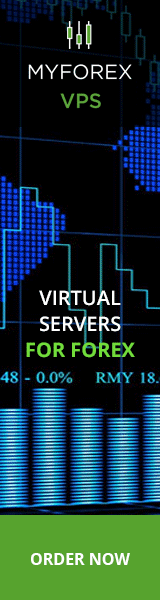
Hello,
Thank you for your notification and robots update!
I noticed that we have now Dynamic Pro Scalper version 4.8 but still have Forex Profit Defender version 1.0...
Kindly clarify,
Charles