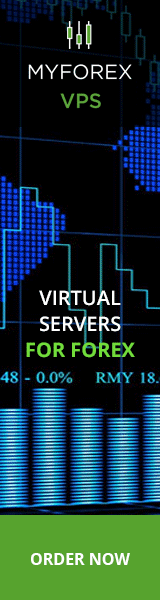We would like to inform you that a new version of Dynamic Pro Scalper is available in the member area for downloading.
You can upgrade to the new version 4.6 of Dynamic Pro Scalper at any time you want. Make sure that you don't have any open trades.
What's new in version 4.6?
We have added three additional parameters which will let you precisely configure the robot to handle weekend gaps. The new parameters are:
- Monday_Start_Hour – with this parameter you can control when the robot to start trading on Monday morning. By default, it will start at 00:00 am. If you want to stop trading on Monday morning, then you have to set a valid hour for example Monday_Start_Hour=5 – the robot will not trade before 05:00 am on Monday morning.
- Friday_Stop_Hour – with this parameter you can control when the robot to stop trading on Friday. By default, this parameter has 24 as a value. This means that the robot will trade to the end of Friday. For example, if you set Friday_Stop_Hour=20 – this means that the robot will stop trading at 20:00 pm on Friday and will not open any new trades until the end of the day.
- Friday_Close_Trades_Hour – with this parameter you can set the robot to close all open trades at a specific time on Friday. For example, if you set Friday_Close_trades_Hour=22 – this means that the robot will close all open trades at and after 22:00 pm on Friday. This parameter has 24 as a value by default. This means that it will not close the open trades at all. All open trades will remain over the weekend.
We wish a very successful trading to all our users.