Forex Profit Defender
Forex Profit Defender
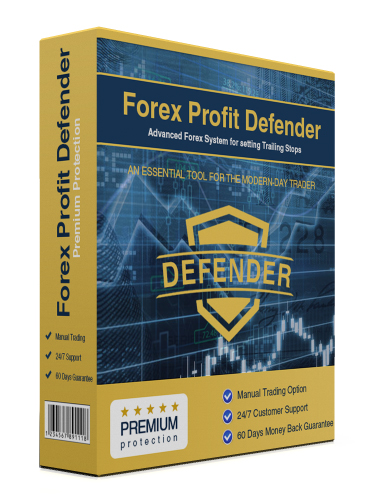
Forex Profit Defender is an expert advisor developed for the MetaTrader 4 trading terminal. It is developed specially for the ordinary Forex trader, but successfully used by many professional traders.
Forex Profit Defender is an advanced forex system for setting Trailing Stops to any open trade/position. Forex Profit Defender is not typical automated trading forex robot. It is designed to help forex traders which trade manually or use other forex robots which don't support Trailing Stops.
Forex Profit Defender can be used for manual trading. When attached to a chart It prints two buttons BUY and SELL. Using/clicking these two buttons the forex traders can open manual trades. These manual trades will be managed by Forex Profit Defender using one of its trailing stop algorithms.
Forex Profit Defender has 3 integrated trailing stop algorithms:
- Simple trailing
- Bollinger bands trailing
- Parabolic SAR trailing
Forex Profit Defender can generate trading signals and execute them automatically. The latest version of Forex Profit Defender is equiped with signal system. The robot can alert BUY and SELL signals according to Bollinger Bands and Parabolic SAR indicators. The robot also can execute the signals automatically. This can be tune up precisely from the robot settings.
Forex Profit Defender is a software that was developed and tested from the best specialists and developers in this area with extensive experience in programming and forex trading.
Forex Profit Defender is a multicurrency forex robot. This means that you can use Forex Profit Defender on any currency pair, metal, indices, crypto and other available instruments in the MT4 terminal.
How to use Forex Profit Defender on different forex instruments?
The main difference between different forex instruments is the price and the number of digits. This means that every parameter which is in pips in Forex Profit Defender must be adapted to the new instrument price. Such parameters are: TakeProfit, StopLoss, MaxSpread, TrailingStop, TrailingStopStep, TrailingStopAfter, BB_MinTrailingStop, BB_MinBreakPips, BB_MaxVolatilityPips, PSAR_MinTrailingStop and PSAR_MinPips.
Example 1: If you wish to use Forex Profit Defender on XAUUSD (GOLD) and activate Simple Trailing Stop System you need to set the following values on the most important parameters:
- TakeProfit=500
- StopLoss=1500
- MaxSpread=40
- TrailingStop=100
- TrailingStopStep=100
- TrailingStopAfter=300
Example 2: If you wish to use Forex Profit Defender on BTCUSD and activate Simple Trailing Stop System you need to set the following values on the most important parameters:
- TakeProfit=50000
- StopLoss=100000
- MaxSpread=10000
- TrailingStop=10000
- TrailingStopStep=5000
- TrailingStopAfter=30000
We believe you can adapt Forex Profit Defender on any other instruments using the above example.
In case you have some problems adapting the EA on other instruments just contact us and we will help you.
Supported Trialing Stop Algorithms
The main idea behind Forex Profit Defender is the Trailing Stop functionality. What Trailing Stop means? - When a trade is in X pips profit to set a stop loss Y pips from the open price. This way even the price to reverse the trade will be closed with Y pips profit. The robot has 3 independent Trailing Stop algorithms. Any of these algorithms can be used. Most of the forex robots don't have Trailing Stop functionality. Forex Profit Defender will put additional security to the open trades. Even during manual trading the forex traders are not able to set Trailing Stop in such a good way.
Simple Trailing Stop
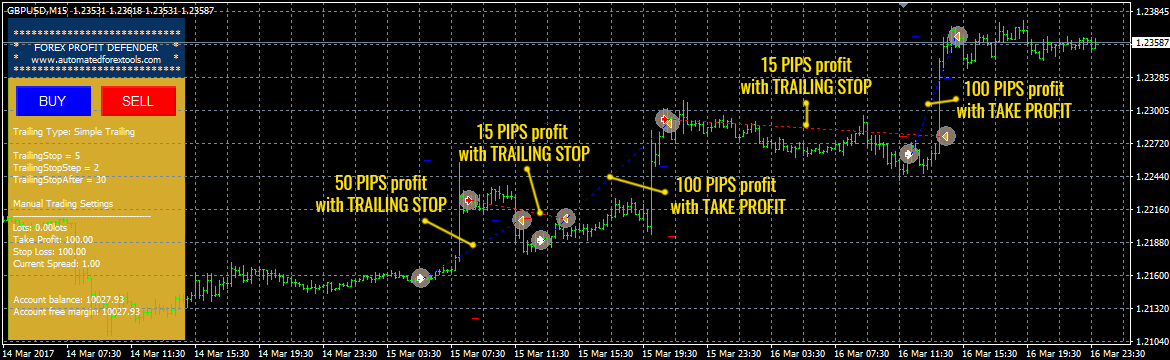
When the Simple Trailing Stop is enabled in Forex Profit Defender settings the robot watches all open trades and when current profit of one of the trades is greater than X pips the robot sets Y pips trailing stop loss. The idea is to guarantee at list Y pips profit for the trade in case that the price reverses. When the price moves to the right direction and the current profit of the trade is rising up the robot will move the trailing stop with Z pips to guarantee even more pips profit for the trade. You can check the above image where we have tested the robot in real conditions. We have managed to make 280 PIPS profit trading manually for less than 2 days. More details about the avilable settings for Simple Trailing Stop you can find in the user guide of Forex Profit Defender.
Bollinger Bands Trailing Stop
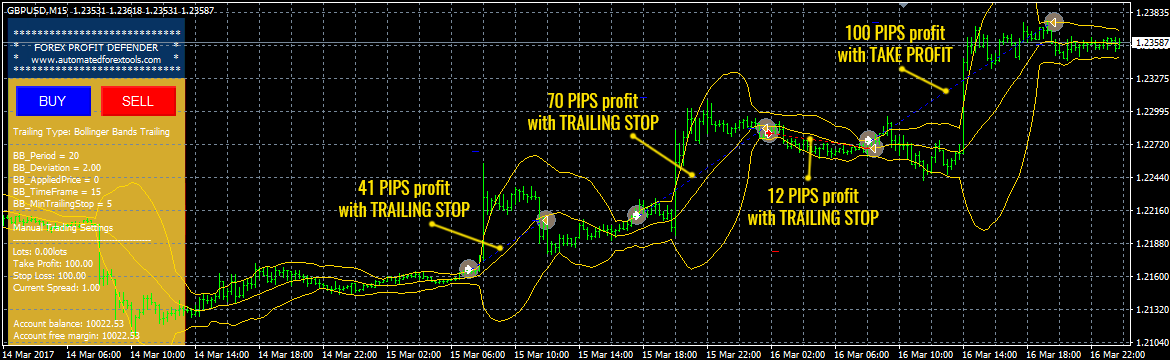
Bollinger Bands forex indicator is one of the most popular indicators for trading. It is very good for trending markets. Forex Profit Defender use it for setting trailing stop when Bollinger Bands Trailing Stop is enabled in the robot's settings. The idea behind Bolling Bands Trailing Stop functionality is very simple. Bollinger Bands has three lines: Bollinger Upper Band, Bollinger Lower Band and Bollinger Middle Band. Bollinger Middle Band is a simple Moving Average. It is the base of the other two upper and lower bands. Bollinger Upper and Lower Bands measure the deviation. The upper one is the maximum positive deviation and the lower one is the maximum negative deviation from the middle band. Therefore, Bollinger Bands as an indicator is a great tool to show the markets volatility.
There are several of trading signals that are generated by how the price interacts with the bands. For example, when the price breaks through the upper band, it generates a buy signal. When it breaks below the lower band, it’s a sell signal.
How the Bollinger Bands Trailing Stop works? Lets say we have opened a buy position according to Bollinger Bands indicator (the price breaks through the upper band). The price continues rising with every new bar. When the middle line becomes greater or equal to position open price the robot will set a trailign stop equal to bands middle line value. The robot will move the trailing stop with every new bar because with every new bar the middle line of Bollinger Bands will also move (rise). When the price become equal or lower than middle line of Bollinger Bands indicator the trade will be closed on profit equal to the last trailing stop - which is equal to the higest value of the middle line of Bollinger Bands. It is similar for SELL positions.
You can check the above image where we have tested the robot in real conditions with Bollinger Bands Trailing Stop. We have managed to make 223 PIPS profit trading manually for less than 2 days. More details about the avilable settings for Bollinger Bands Trailing Stop you can find in the user guide of Forex Profit Defender.
Parabolic SAR Trailing Stop

The Parabolic SAR (Stop and Reverse) is a forex indicator that can help you to find potential reversal points in the market. When price is trending up, the Parabolic SAR dot is placed below price. When price is trending down, the Parabolic SAR dot is placed above price. At the close of a candle, the Parabolic SAR vaule is calculated for the next candle. This makes using the SAR dots good for a trailing stop.
How the Parabolic SAR Trailing Stop works? Lets say there is a reverse and the Parabolic SAR dot appear below of the price. This means that the price is trending up and we open a BUY position. With every new bar Parabolic SAR indicator also print a new dot. When the Parabolic SAR dot is equal or greater than trade open price the robot will set a trailing stop equal to Parabolic SAR dot value. The same way with every new Parabolic SAR dot the robot will continue to move the trailing stop. When there is a new reverse the Parabolic SAR dot changes its position the price also start falling down. But thanks to the trailing stop the position will be closed on a good profit equal to the Parabolic SAR last dot before the reverse to occur. It is similar for SELL positions.
You can check the above image where we have tested the robot in real conditions with Parabolic SAR Trailing Stop. We have managed to make 196 PIPS profit trading manually for less than 2 days. More details about the avilable settings for Parabolic SAR Trailing Stop you can find in the user guide of Forex Profit Defender.
Signal System of Forex Profit Defender
Forex Profit Defender can generate trading signals and execute them automatically. The latest version of Forex Profit Defender is equiped with a signal system. The robot can alert BUY and SELL signals according to Bollinger Bands and Parabolic SAR indicators. The robot also can execute the signals automatically. This can be tune up precisely from the robot settings.
Thanks to its Trailing Stop system Forex Profit Defender can automatically manage all the trades opened by the signal system. This makes Forex Profit Defender a fully automated expert advisor.
Forex Profit Defender is a very flexible expert advisor. It can be configured very precisely and adapted to cover all the requirements of the forex traders. The signal system in combination with the trailing stop system makes Forex Profit Defender one of the best tools for trading on forex market.
Bollinger Bands Signals
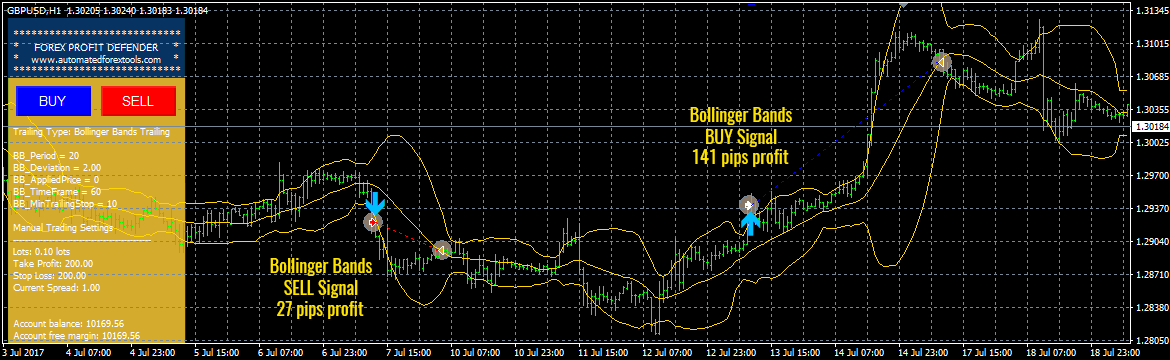
The above image demostrates how Forex Profit Defender's Bollinger Bands Signals works. When the conditions are met the robot generates a signal. If the robot is configured to automatically to execute signals then the robot open a new trade. Thanks to its trailing stop functionality it automatically starts to manage the trade according to Bolling Bands Trailing algorithm. This makes very good combination and profit.
Parabolic SAR Signals

The above image demostrates how Forex Profit Defender's Parabolic SAR Signals works. According to Parabolic SAR forex indicator when all the conditions are met the robot generates a signal. If the robot is configured to automatically to execute signals then the robot open a new trade. Thanks to its trailing stop functionality it automatically starts to manage the trade according to Parabolic SAR Trailing algorithm. This makes very good combination and profit.
Forex Profit Defender demonstration videos
We have prepared some videos of Forex Profit Defender. We have tested each supported Trailing Stop algorithms. The below videos are demonstration of the power of Forex Profit Defender for manual trading. Please watch the videos and you will see how profitable could be Forex Profit Defender.
Simple Trailing Stop Demonstration
This is a demonstration vide of Forex Profit Defender's Simple Trailing Stop algorithm. We have managed to make 581 PIPS profit for around 10 days trading.
Bollinger Bands Trailing Stop Demonstration
This is a demonstration vide of Forex Profit Defender's Bollinger Bands Trailing Stop algorithm. We have managed to make 468 PIPS profit for around 30 days trading.
Parabolic SAR Trailing Stop Demonstration
This is a demonstration vide of Forex Profit Defender's Parabolic SAR Trailing Stop algorithm. We have managed to make 581 PIPS profit for around 20 days trading
Can be used on All Time Frames and All Currency Pairs
Forex Profit Defender can be used with any time frame and it can be attached to any available chart in MT4 terminal. The trader should set the correct time frame according to its manual trading strategy. If the trader wants to use the Signal System of the robot then it should manually adjust the signal system settings to adapt the robot to its favourite time-frame and chart. Just to remind one more time Forex Profit Defender is expert advisor (forex robot) which can be used for manual trading and to set a trailing stop to other forex robots trades (forex robots whcih don't have their own trailing stop functionality). It can be also used for generating signals and to automatically execute them.
Manual trading with Forex Profit Defender is very easy
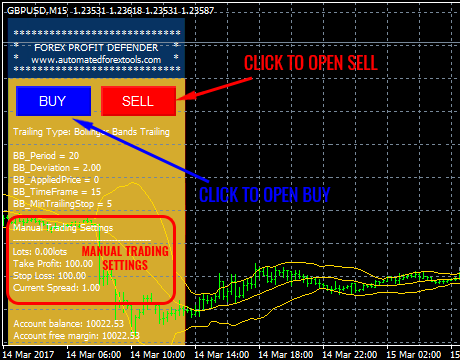
Manual trading with Forex Profit Defender is very easy. There are two buttons BUY (blue) and SELL (red). When you click the BUY button the robot will open a long (buy) position. When you click the SELL button the robot will open a short (sell) position. There are several parameters in Forex Profit Defender settings where you can define/configure the manual trading parameters such as Take Profit, Stop Loss, Lots and so on...
Please check the image on the left...
The good thing is that all manually opened trades will be managed by Forex Profit Defender's automatically according to the settings. The robot will use one of the trailing stops to close the trades in good profit. This makes Forex Profit Defender very useful for manual trading because you don't need to wait in front of the MT4 terminal and manage your trades. The robot will do it automatically for you.
Automated trading with Forex Profit Defender
Thanks to Forex Profit Defender's Signal System it can be used for Automated Forex Trading. The robot can generate Signals according to best forex indicators Bollinger Bands and Parabolic SAR. The robot can also automatically execute these trades. All of these can be configured very precisely from the robot settings. The forex traders have the freedom to adapt the Forex Profit Defender Signal System to cover their needs and expectations.
Set trailing stops to other robots trades
Forex Profit Defender can follow the trades of other forex robots and set trailing stops to these trades. There are many forex robots on the market which don't have integrated Trailing Stop system. We all know how useful is to have a Trailing Stop system integrated in a forex strategy to protect the profits. Forex Profit Defender can help with this. It can follow up to 3 different magic numbers (up to 3 forex robots trades). There are special settings in Forex Profit Defender which can be used for this pyurpose. It is very easy and useful.
Forex Profit Defender can set Trailing Stop to your other manual trades too. If you prefer to open manual trades directly using the MT4 terminal New Order functionality you can still use the robot to manage these trades. All you want to do is to configure the robot to follow the magic number 0 (zero).
Forex Profit Defender Features
Forex Profit Defender has the below listed features and many other useful options.
Forex Profit Defender Buy Or Try A Demo
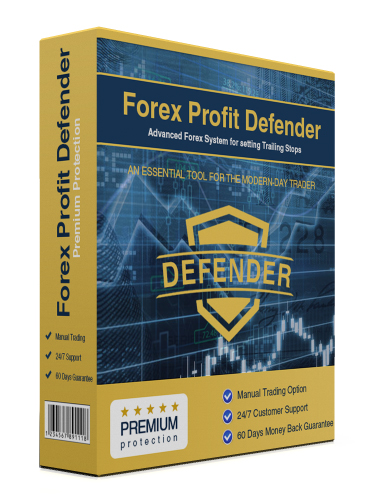
Forex Profit Defender
$129
$77
Forex Profit Defender
$129 $77This is a one-time payment. You will not be required to pay any additional fees in future.
You will be able to trade on 1 real and 2 demo accounts with this license. There is a free option for trying the robot on demo accounts for one month.
Here is a brief summary what we offer with the license:
- 1 Real and 2 Demo Accounts
- 24/7 Support
- Life-time Updates
- 60-day Guarantee
Forex Profit Defender FAQs
Yes! The main idea behind Forex Profit Defender is to be used for manual trading. But the latest version of this forex robot is equipped with a Signal System which alert trading signals. These signals can be executed automatically. This makes the robot automated trading forex robot.
It is very easy. When it is attached to a chart the robot prints two buttons BUY and SELL over the chart. If you click the blue button BUY then the robot will open a long position. If you click the red button SELL the robot will open a short position. It will automatically manage the opened trades with one of its trailing stops algorithms.
Forex Profit Defender can be used on any currency pairs and instruments (gold, silver and other) available for trading in the MetaTrader 4 terminal. There is no limit.
Yes! We provide updates. All our updates for Forex Profit Defender are free to our customers. As soon as an update becomes available, we inform all our customers.
Yes! Our support team is available to all customers 24/7. If you have any questions or doubts, don't hesitate to contact us at any time!
It can be used on any account. Since it is an expert advisor for manual trading it can be used on any account with any deposit.
Forex Profit Defender can be used on any time frame available in the MT4 trading platform. It all depends on you and your trading strategy.
It is very easy. There are 3 parameters in the robot settings: FollowMagic_1, FollowMagic_2 and FollowMagic_3. You need to enter the magic number of other robots on these three parameters and that's all. The robot can follow up to 3 robots when it is attached to one chart. If you want to follow more forex robots then attach Forex Profit Defender on more charts and enter other magic numbers in the robot settings.
